Hemingway for Readability
Score Your Writing for Readability
Follow these steps to check your document’s readability level.
Step | Instruction | ||
Open or create the document you want to assess.. | |||
Display the Hemingway pane. You can either click from the Copy-Fast ribbon or select Hemingway from the pane menu. | |||
Click the Scan button | |||
Copy-Fast will assess your document – this may take a few seconds – and display the scores. 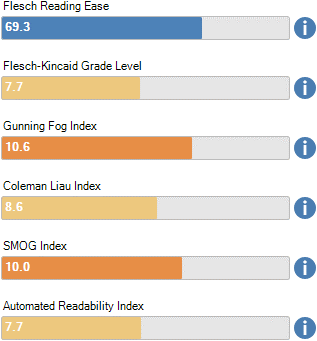
| |||
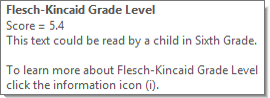
| |||

| |||
Click an information icon to see a score summary. 
| |||
Click the Metrics tab to view an on-screen summary of the document metrics. 
|
