Getting Started
Task Panes
Task panes are a convenient way to get productive and work interactively with your documents. The tools you need are there when you need them and easy to hide away when you don't.
Panes are simple to navigate, hide and display...
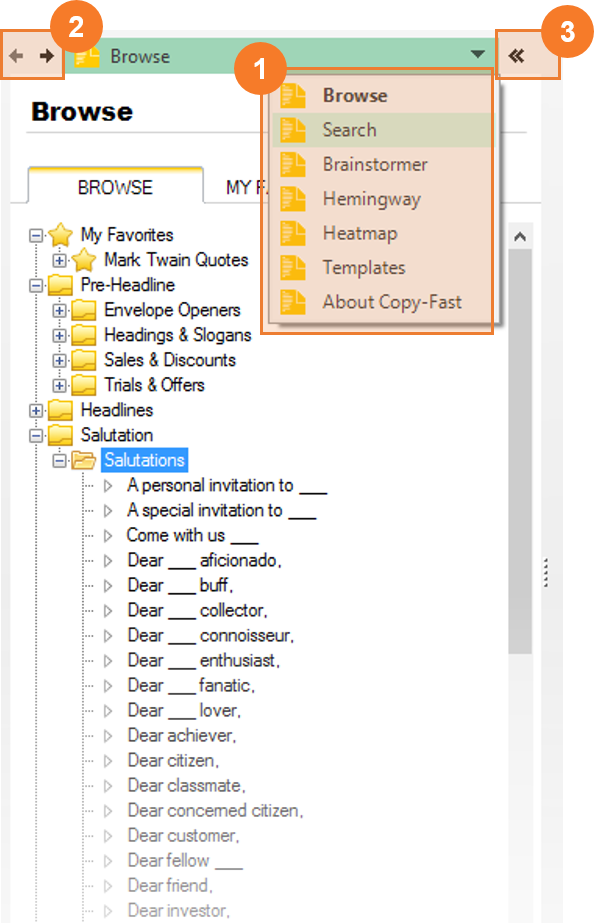
Above each pane is a small menu bar indicating the current pane. Click the arrow to display a shortcut menu to switch between panes. | |
You can also cycle through each pane by clicking the left and right arrow at the the top-left corner of each pane. | |
You can hide Copy-Fast when you're not using it or simply need more screen real estate. Click the << to collapse the panes to the side of the screen. You can click >> to show the panes again. |
