My Business Options
My Business Details In Action
Let’s see how My Business details works in action.
Step | Instruction |
First ensure you have entered some details about your business in the My Business tab as covered in the previous section. If you missed that section, you can read it here. 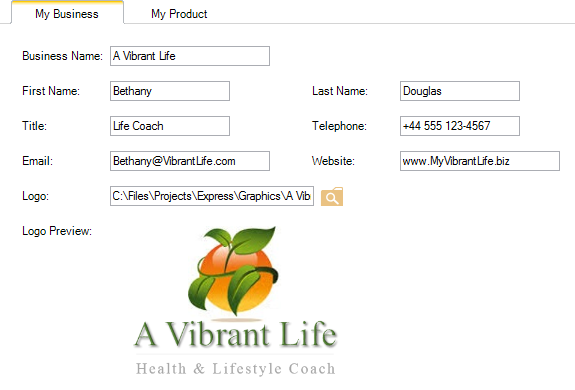
| |
From the Copy-Fast ribbon click the Templates button to display the Templates pane. | |
Expand the Business Collection templates folder. 
| |
Then open the Payments & Subscriptions templates folder. Select the Payment 01 template and click the Create button. 
| |
Copy-Fast creates a new missed payment email for you with some of your business’ details like this: 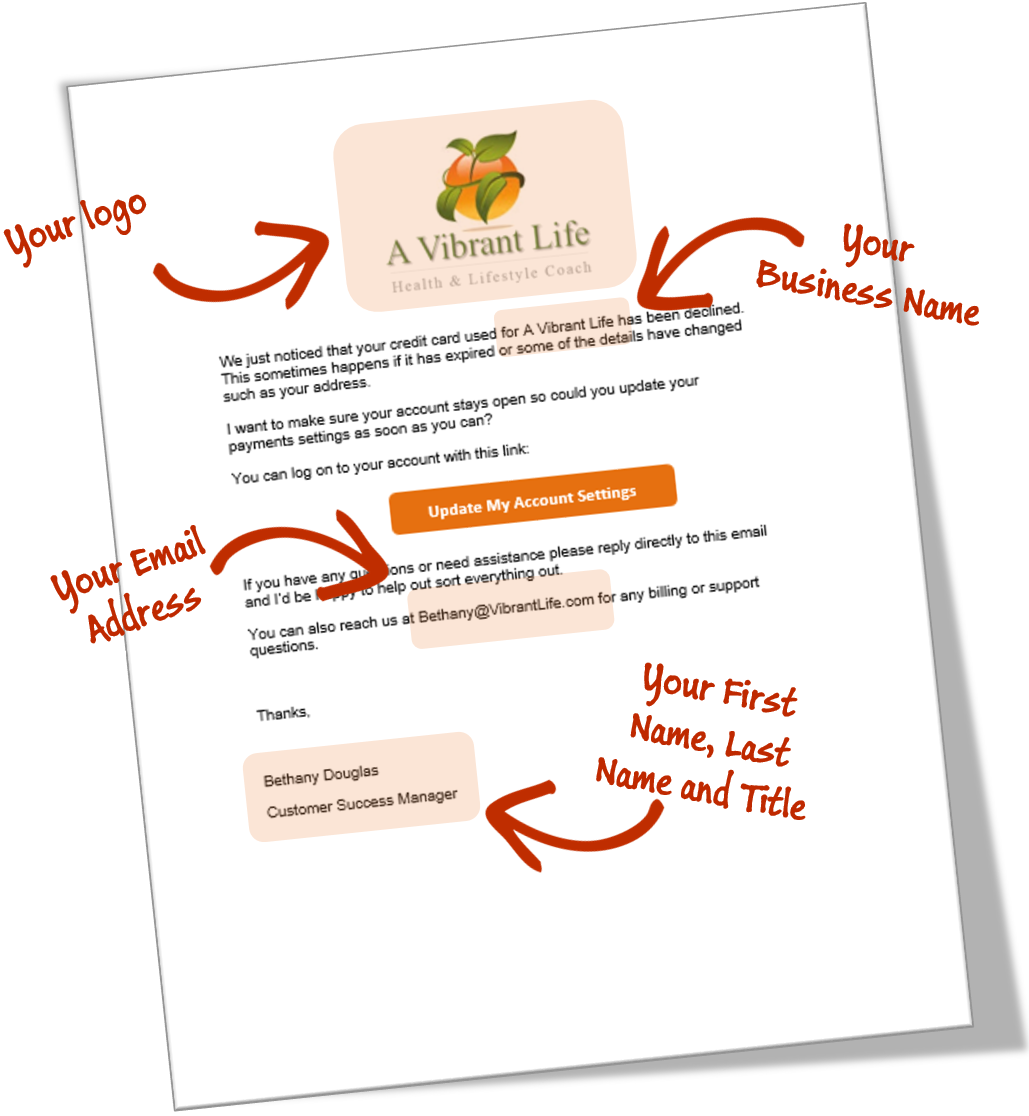
|
