Swipe from the Phrase Library
Search the Library
Browsing the library is helpful when you’re looking for inspiration or ideas to spur your writing.
Other times you may know what you’re looking for – you just need to find it. For these occasions you can Search the library rather than Browse it.
You can search through all of the phrases in all of the categories. The search groups the results by category which you can explore further.
Display the Search Pane
To display the Search pane either:
From the Copy-Fast ribbon, click the Search button. | |
or | |
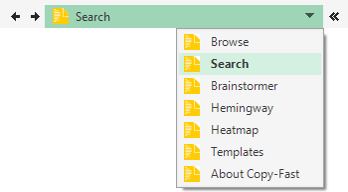
| From the top of the current pane, click the drop-down menu and select Search. |
Search the Phrase Library
You can search the entire library from the Search pane, shown below.
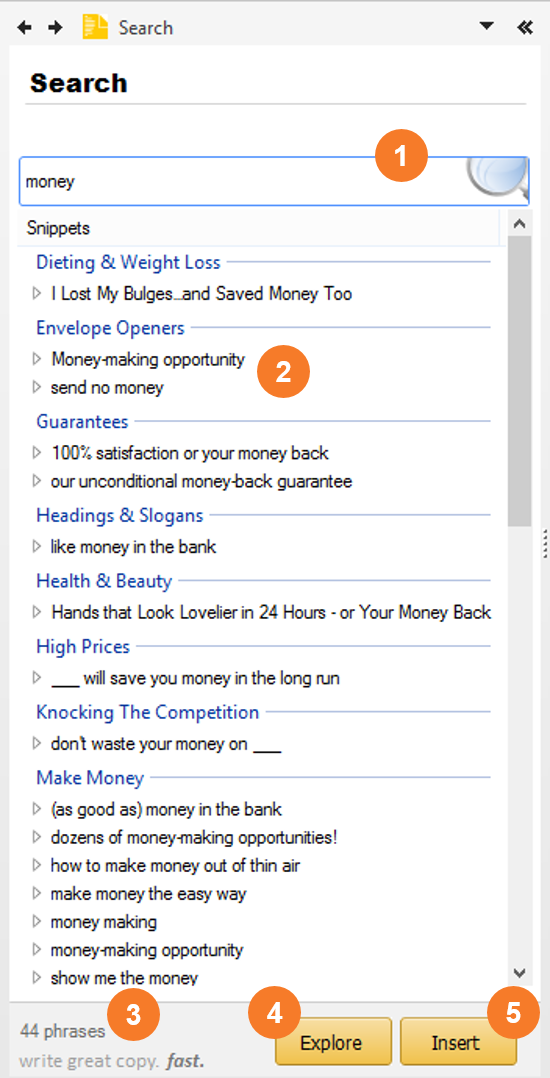
Search To search the library simply click in the Search box, type a word and hit Enter. | |
Results The search results will be listed here, grouped by the category they belong to. | |
Result Count You can quickly see how many phrases matched your search here. | |
Explore If you’re interested in more of the phrases in a specific category, click any phrase in that category and click Explore to view all the phrases in that category. | |
Insert When you’ve found a phrase you like, select it and click Insert to enter it in your document. The phrase will be entered wherever the cursor is blinking. |
Tip You can also double-click a phrase to enter it in your document. |
To Search for a Phrase
You can search through all of the phrases in the library and insert the resulting phrases into your document quickly and easily.
Step | Instruction | ||
From the Search pane click in the Search box. | |||
Enter the word (or part of the word) you want to search for and press Enter. | |||
The search results are displayed a the list below the Search box. These are grouped by category. Scroll through the list and find a phrase of interest. | |||
When you find a suitable phrase, select it and click the Insert button to enter it in your document. | |||
|
To Explore a Searched Category
While exploring ideas, sometimes you’ll find phrase in a category that looks interesting.
Follow these steps to explore all the other phrases in a category that interests you.
Step | Instruction | ||
Search for a phrase as described above. | |||
Select any phrases under the Category you’re interested in. 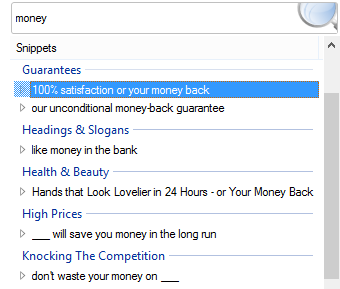
| |||
Click the Explore button | |||
Copy-Fast will “drill down” and display all the phrases in the selected category. 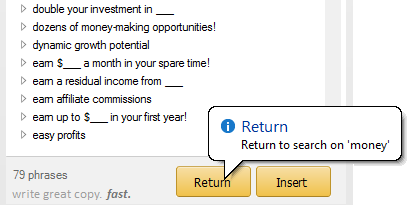
To return to your previous search, click the Return button | |||
|
