Brainstorming for Inspiration
Brainstormer
The phrase library you can Browse and Search is a dedicated list of categorised Sales & Marketing focused words & phrases.
Sometimes you just want to go crazy and brainstorm for fresh ideas or to get inspiration.
That’s where Brainstormer comes in.
Brainstormer leverages an indexed library of over 1,000 online dictionaries and word search tools to find words & phrases to get your creative juices flowing.
You can generate hundreds of ideas in seconds. And they can be entered quickly into your document with the a mouse click.
Display the Brainstormer Pane
To display the Brainstormer pane either:
From the Copy-Fast ribbon, click the Brainstormer button. | |
or | |
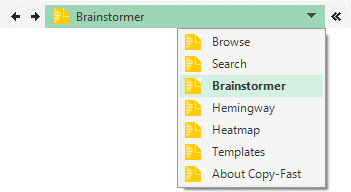
| From the top of the current pane, click the drop-down menu and select Brainstormer. |
Tip Brainstormer requires Internet access, so make sure you’re connected when you want to Brainstorm. |
Exploring the Brainstormer Pane
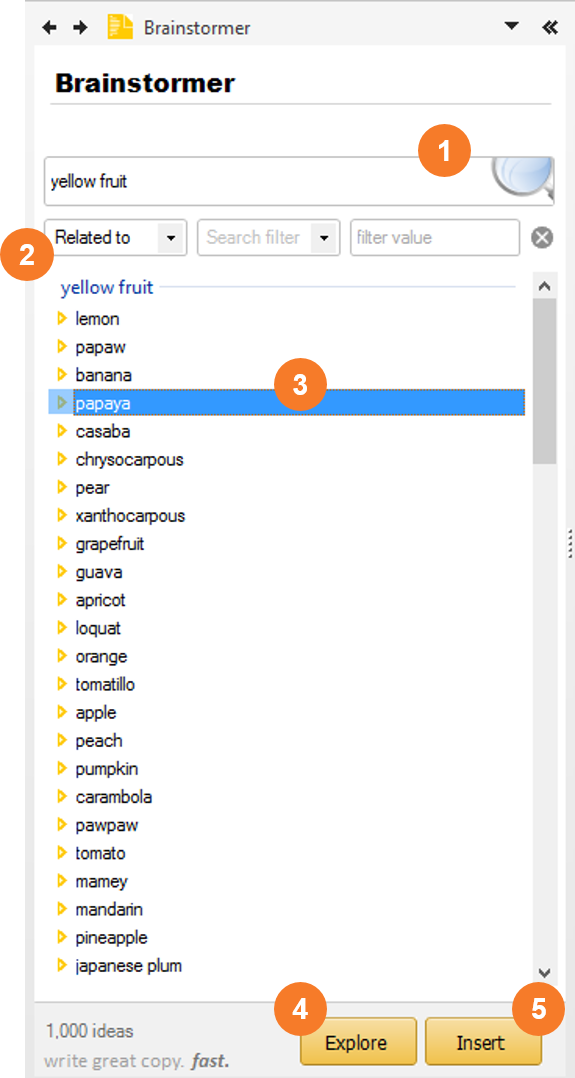
Search Box To search Brainstormer simply click in the Search box, type a word or phrase and hit Enter. Here’s some examples. Try searching for “yellow fruit” or “ringing in ear”. | |
Search Options There’s a number of search options to help you get more relevant results. We’ll explore these in the next section. | |
Search Results The search results will be listed here. Copy-Fast finds a maximum of 1,000 ideas at a time. | |
Explore an Idea Found an interesting word or phrase? Select it and click Explore to brainstorm it. | |
Insert an Idea When you’ve found a word or phrase you like, select it and click Insert to enter it in your document. The phrase will be entered wherever the cursor is blinking. |
